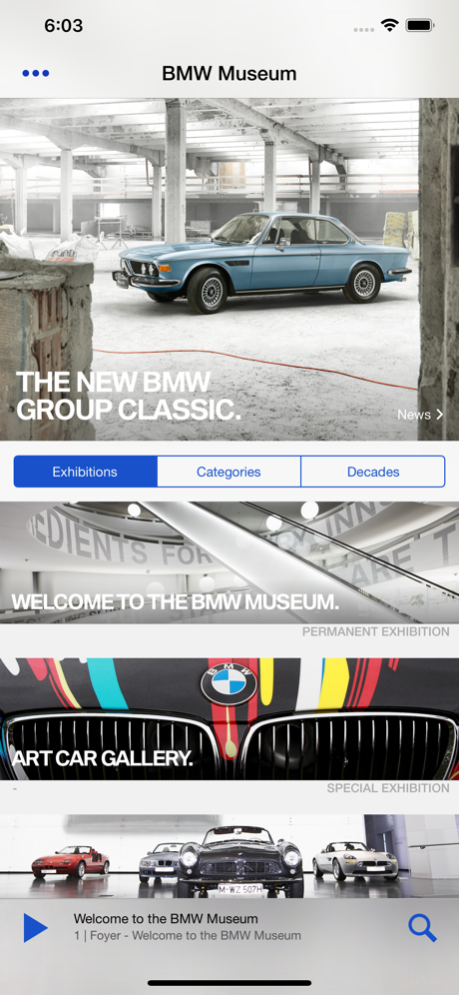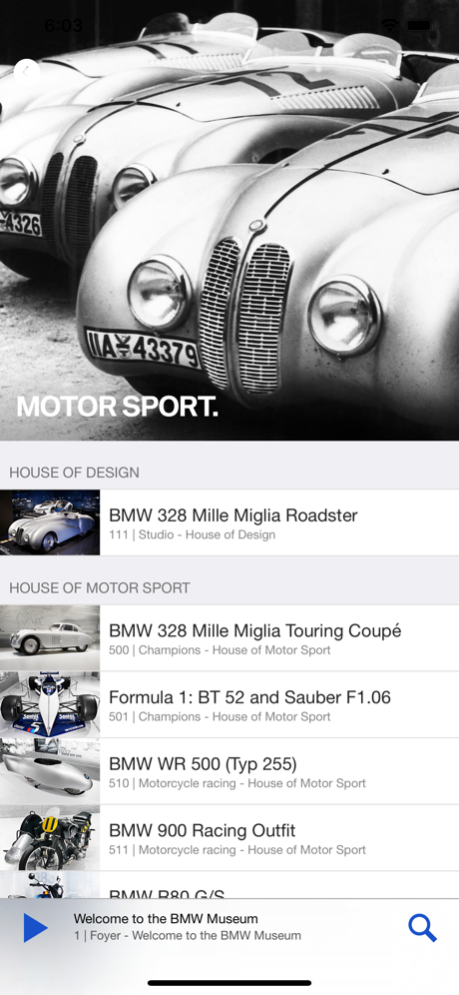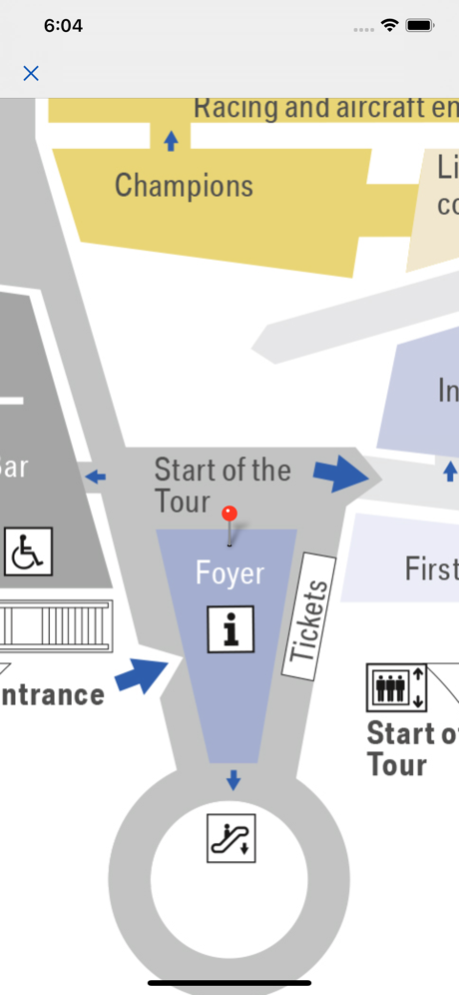BMW Museum 1.4.2
Continue to app
Free Version
Publisher Description
The BMW Museum app – Your personal museum guide.
From February 2016, users will be able to whet their appetites for a visit to the Museum with the new BMW Museum app. The app allows them to find out more about the highlights of the company’s history and its products – before experiencing it all in person in engaging, interactive style when they step through the door. The app will accompany their exploration of the exhibition spaces (in whatever order they choose) and provide in-depth commentaries covering the Museum’s various areas and individual exhibits. And it has the additional appeal of communicating this information in the form of audio recordings and written texts in several different languages.
The BMW Museum app allows users to experience selected aspects, themes and eras from the brand’s history in all their detail. And they can use the app to guide them through the Museum’s individual houses in whatever order they prefer. The explanations for each exhibit take the form of recordings on the user’s device, mimicking an audio guide. Plus, the streamed content can also be displayed in written form, interspersed with pictures of the exhibit, on the user’s device. An interactive map display helps users navigate their way around the various areas more effectively.
Whether they’re motor sport fans, want to learn more about design or are looking for information on specific model series and decades in the company’s vehicle-manufacturing past, the app allows users to explore individual facets of BMW history in a way that suits them. The BMW Museum app is, in a nutshell, an experience in itself.
May 11, 2023
Version 1.4.2
Bug fixes and performance improvements
About BMW Museum
BMW Museum is a free app for iOS published in the Kids list of apps, part of Education.
The company that develops BMW Museum is BMW. The latest version released by its developer is 1.4.2.
To install BMW Museum on your iOS device, just click the green Continue To App button above to start the installation process. The app is listed on our website since 2023-05-11 and was downloaded 1 times. We have already checked if the download link is safe, however for your own protection we recommend that you scan the downloaded app with your antivirus. Your antivirus may detect the BMW Museum as malware if the download link is broken.
How to install BMW Museum on your iOS device:
- Click on the Continue To App button on our website. This will redirect you to the App Store.
- Once the BMW Museum is shown in the iTunes listing of your iOS device, you can start its download and installation. Tap on the GET button to the right of the app to start downloading it.
- If you are not logged-in the iOS appstore app, you'll be prompted for your your Apple ID and/or password.
- After BMW Museum is downloaded, you'll see an INSTALL button to the right. Tap on it to start the actual installation of the iOS app.
- Once installation is finished you can tap on the OPEN button to start it. Its icon will also be added to your device home screen.